That's a lot of pictures ~ and for someone like me...who snaps hundreds of pictures every week...
this teensy tiny card is invaluable.
This was one of the selling points of the Droid X for me...
being able to take hundreds of pictures without seeing the words pop up 'memory full'
I have had this Droid X for just shy of a year now, & a couple of weeks ago...My Droid X camera phone began freezing up on me whenever I would go to take a picture...I could bring my subject into focus...and then...
FREEZE FRAME!
GAH!
Before I could get the shot off, the camera would lock up and freeze. I was able to return to the home screen - but nothing about the camera would work.
I removed the battery and restarted the phone several times a day for several days, to no avail.
I googled...with no luck.
I called the friendly folks at Verizon Wireless and asked for help. The first gal, while super friendly, could not give me any guidance. I was transferred to another super nice associate who talked me down off a ledge kept me company over the phone while I did a factory reset...
ugh. Factory Reset.
Now, I'm sure factory resets are no big deal to most of you...but for me...
A mini nightmare if I can be so dramatic. Maybe it's just me, maybe it's the Droid X, maybe it's a combination of both...I hate figuring out how to sync up just my phone contacts, NOT my google contacts or my facebook contacts or my twitter contacts...
No offense...but I don't want every single person who I have SM contact with to be loaded into my contact list in my phone...
Then there are the apps I've downloaded over the last year...SM sites, games for the kids. News apps, weather apps...lots of different kinds of things that I never knew I needed until I had them.
When the factory reset did nothing...just as I had feared...
I was left with starting over with my phone...and still no working camera phone. Verizon agreed to ship me out a replacement phone right away...and I agreed to pay the FedEx charge so that I would have it by the time I left town the following weekend...
Newborn Twins, my kids' first time fishing, and many many other fun things on the docket...I really needed wanted a working camera phone...
When the new-to-me (refurbished) phone arrived, I quickly got it set up...
Using my battery and Micro SD card...
I went to snap a picture...
FREEZE FRAME!
GAH!
What a bummer!
Logic tells me that this would mean one of two things...
A faulty battery, or a faulty SD card...neither of which I could do anything about at 11 o'clock at night...
If only the fine folks at Verizon Wireless would have known this......
The next day I popped into my local big box retailer and grabbed a new Micro SD card...
Holding my breathe...I went to take a picture with the Droid X...
TA DA!
Just like that...it WORKS!
If only I had known that sooner!! I'd of saved myself a week's worth of annoyance and a few bucks in Fed Ex fees!
So...if you are landing on this page because like me, you googled something along the lines of 'my camera keeps freezing on my Droid X' - I hope that I can save you some major hassle with this post!
Now...who can tell me why my pictures are suddenly making 'two' shutter sounds as if it's taking two pictures every time...which is confirmed when I upload the pictures to the computer and all of the pictures are in there not once, but twice?
And...when's my contract up on this Droid X so that I might get myself something more user friendly than the Droid X???

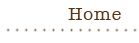
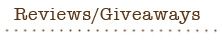

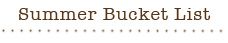


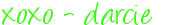
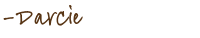
3 comments:
Got me on the right track.
Turned out to be a bad folder on the SD card.
DCIM -
Copied the folder and contents to my PC. Deleted the Folder from the SD card and recreated new DCIM folder. Copied subfolder 'camera' back to SD card.
All seems to work like new; plus I have my pictures available.
Follow-up to last post.
After a day, or so, the issue came back. Since then, I deleted all pictures from the SD card (the 'camera' folder under DCIM).
Since them, it seems to be working fine.
Issue returned -
deleted the 'camera' folder that contains all of my pictures (as well as the .thumbnail folder).
So far, it is working. Hope it was just a bad picture causing the issue.
Post a Comment